TyT2019W40 - Facet_wrap with dots and lines
By Johanie Fournier, agr. in rstats tidyverse tidytuesday
October 2, 2019
Get the data
pizza_jared <- readr::read_csv("https://raw.githubusercontent.com/rfordatascience/tidytuesday/master/data/2019/2019-10-01/pizza_jared.csv")
## Rows: 375 Columns: 9
## ── Column specification ────────────────────────────────────────────────────────
## Delimiter: ","
## chr (3): answer, question, place
## dbl (6): polla_qid, votes, pollq_id, time, total_votes, percent
##
## ℹ Use `spec()` to retrieve the full column specification for this data.
## ℹ Specify the column types or set `show_col_types = FALSE` to quiet this message.
Explore the data
summary(pizza_jared)
## polla_qid answer votes pollq_id
## Min. : 2.00 Length:375 Min. : 0.000 Min. : 2.00
## 1st Qu.:21.00 Class :character 1st Qu.: 0.000 1st Qu.:21.00
## Median :40.00 Mode :character Median : 2.000 Median :40.00
## Mean :39.93 Mean : 2.832 Mean :39.93
## 3rd Qu.:59.00 3rd Qu.: 4.000 3rd Qu.:59.00
## Max. :77.00 Max. :26.000 Max. :77.00
##
## question place time total_votes
## Length:375 Length:375 Min. :1.344e+09 Min. : 0.00
## Class :character Class :character 1st Qu.:1.395e+09 1st Qu.: 7.00
## Mode :character Mode :character Median :1.467e+09 Median :12.00
## Mean :1.459e+09 Mean :14.16
## 3rd Qu.:1.519e+09 3rd Qu.:19.00
## Max. :1.569e+09 Max. :67.00
##
## percent
## Min. :0.0000
## 1st Qu.:0.0000
## Median :0.1667
## Mean :0.2000
## 3rd Qu.:0.3333
## Max. :1.0000
## NA's :5
votes<-pizza_jared %>%
select('votes') %>%
inspect_num()
show_plot(votes)
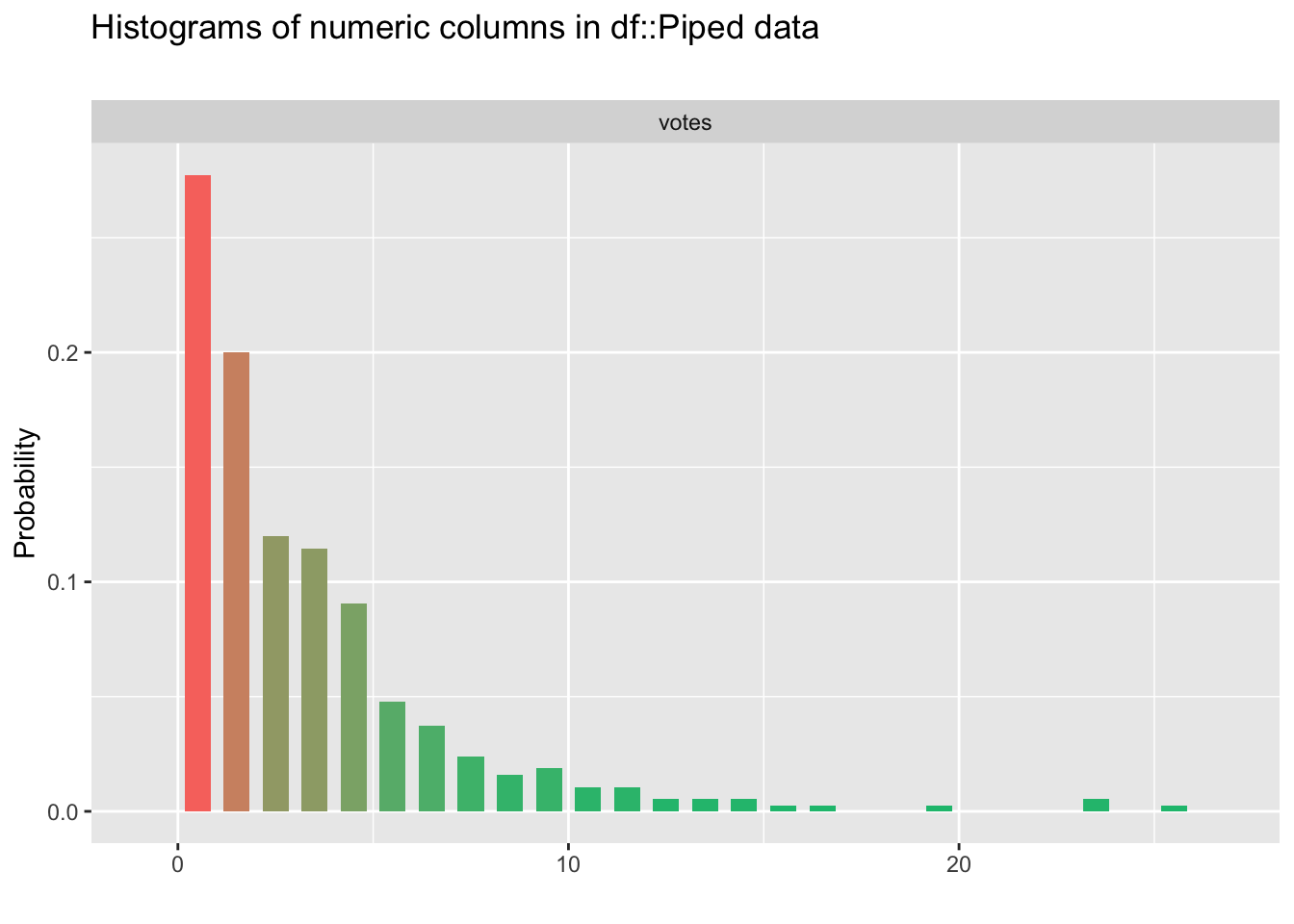
votes<-pizza_jared %>%
filter(answer=="Excellent") %>%
select('percent') %>%
inspect_num()
show_plot(votes)
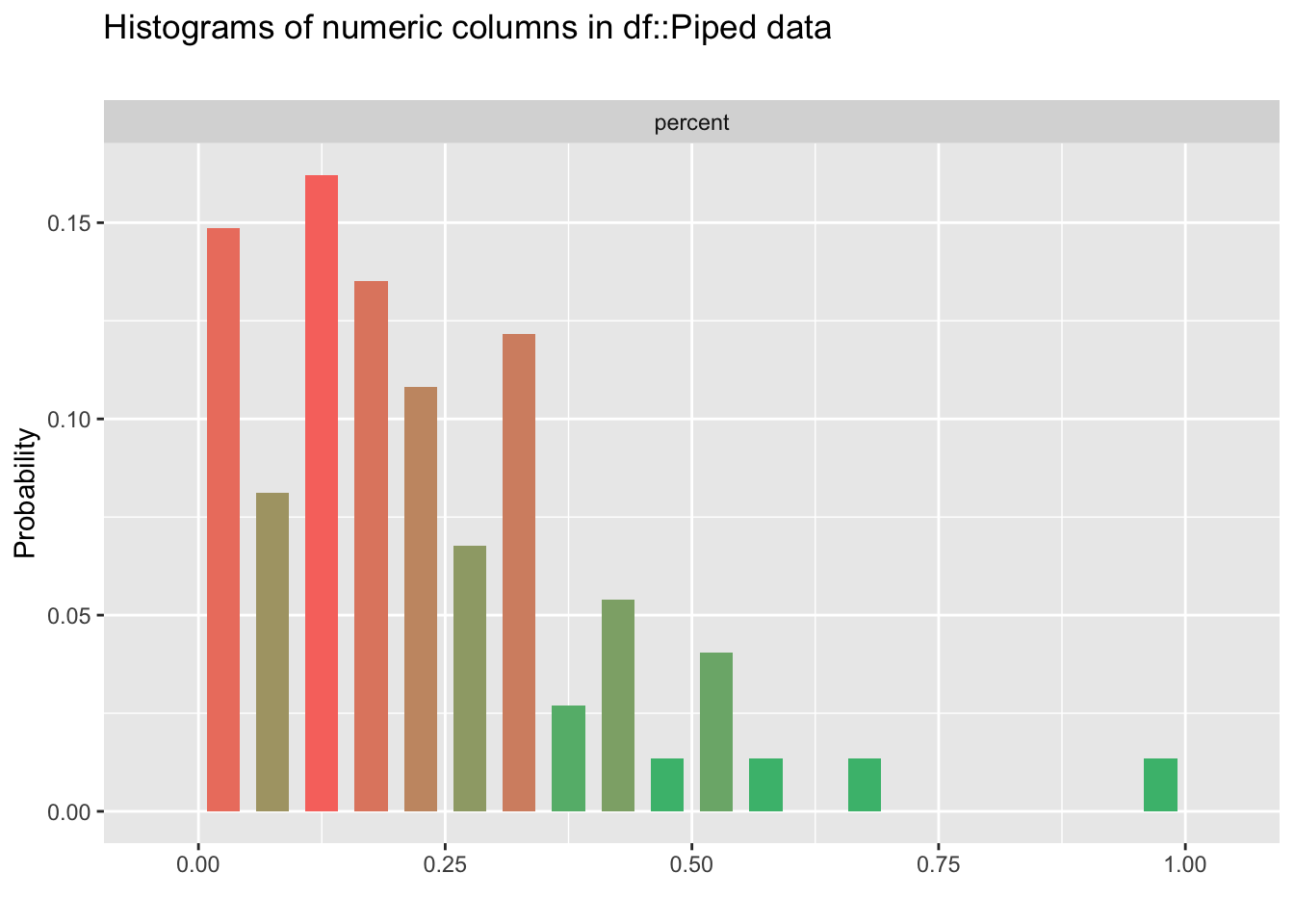
Prepare the data
excellent<-pizza_jared %>%
filter(answer=="Excellent" & percent>=0.5) %>%
select('place') %>%
distinct()
pizza_jared_top<-pizza_jared %>%
right_join(excellent, by="place") %>%
group_by(place, answer) %>%
summarise(votes_corr=mean(votes))
## `summarise()` has grouped output by 'place'. You can override using the `.groups` argument.
pizza_jared_top$answer <-factor(pizza_jared_top$answer, levels = c("Excellent", "Good", "Average", "Poor", "Never Again"))
pizza_jared_top$place <-factor(pizza_jared_top$place, levels = c( "Prince Street Pizza", "Patsy's", "Naples 45", "Tappo","Little Italy Pizza", "Fiore's"))
pizza_jared_top<-pizza_jared_top %>%
mutate(answer=case_when(answer == 'Excellent' ~ "Excellent",
answer == 'Good' ~ "Bon",
answer == 'Average' ~ "Moyen",
answer == 'Poor' ~ "Mauvais",
answer == 'Never Again' ~ "Plus Jamais"))
pizza_jared_top$answer <-factor(pizza_jared_top$answer, levels = c("Excellent", "Bon", "Moyen", "Mauvais", "Plus Jamais"))
Visualize the data
#Graphique
gg<-ggplot(pizza_jared_top, aes(x=votes_corr, y=place, color=answer))
gg<-gg + geom_point(size=11, alpha=0.9)
gg<-gg + facet_grid(. ~ answer)
gg<-gg + scale_color_brewer(palette="Set1")
#retier la légende
gg<-gg + theme(legend.position = "none")
#ajuster les axes
gg<-gg + scale_x_continuous(breaks=seq(0,10,2), limits=c(-2, 12))
#Ajouter les étiquettes de données
gg<-gg + geom_text(data=pizza_jared_top, aes(x=votes_corr, y=place, label=(round(pizza_jared_top$votes_corr,0))), color="#5D5D5D", size=5.5, vjust=0.5, hjust=0.5, family="Tw Cen MT", fontface="bold")
#modifier le thème
gg <- gg + theme(panel.border = element_blank(),
panel.background = element_blank(),
plot.background = element_blank(),
panel.grid.major.x= element_blank(),
panel.grid.major.y= element_line(size=1, linetype = "solid", color="#A9A9A9"),
panel.grid.minor = element_blank(),
axis.line.x = element_blank(),
axis.line.y = element_blank(),
axis.ticks = element_blank(),
strip.background =element_blank())
#ajouter les titres
gg<-gg + labs(title="How is the pizza?",
subtitle = "\nTop 6 restaurants serving pizza in New York according to Jared Lander's survey\n",
x=" ",
y=" ",
caption="\nSOURCE: Jared Lander | DESIGN: Johanie Fournier, agr.")
gg<-gg + theme( plot.title = element_blank(),
plot.subtitle = element_blank(),
plot.caption = element_text(size=8, hjust=1,vjust=0.5, family="Tw Cen MT", color="#5D5D5D"),
axis.title.y = element_blank(),
axis.title.x = element_blank(),
axis.text.y = element_text(size=18, hjust=1,vjust=0.5, family="Tw Cen MT", color="#5D5D5D"),
axis.text.x = element_blank(),
strip.text = element_text(size=18, hjust=0.5,vjust=0.5, family="Tw Cen MT", color="#5D5D5D"))
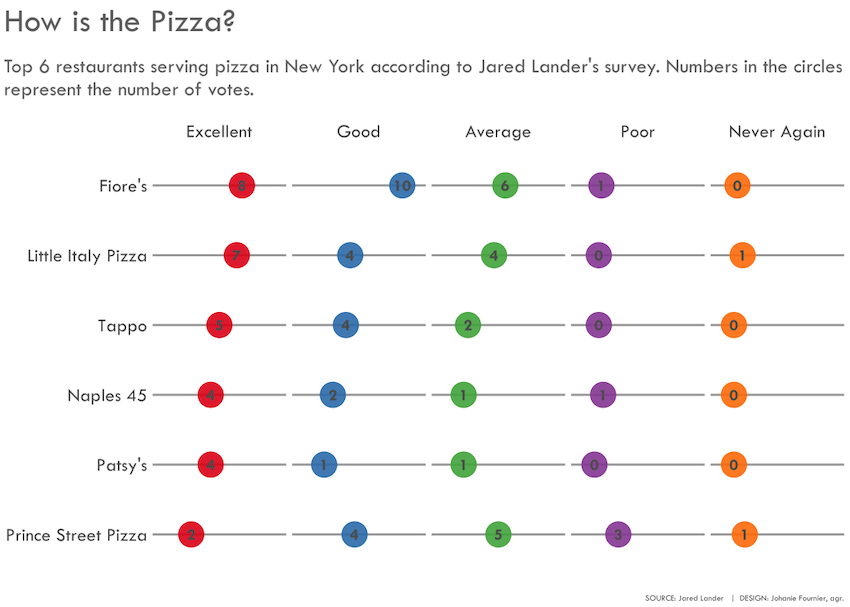
- Posted on:
- October 2, 2019
- Length:
- 3 minute read, 482 words
- Categories:
- rstats tidyverse tidytuesday
- Tags:
- rstats tidyverse tidytuesday